gwooden_코린이
자바스크립트 JS 기초 기능 살펴보기 본문
728x90
- alert
- console
- document
// 브라우저 알림참으로 표시
alert('hello js');
//개발환경 콘솔 창에 표시
console.log('hello');
// 웹 페이지에 출력 표시 docyment 방법은 잘 사용안함
document.write('JS');- 변수 상수
- let 변수명; mathScore
- const 상수; PL
let message;
message = 'hello'; //작은 따옴표 또는 큰 따옴표 중에 원하는 스타일로 하면 된다.
console.log(message);let message;
message = 'hello';
console.log(message);
message = 12345;
console.log(message);let a = 'hello';
let b = 25
let c = 'aaaa';
let d = 'hello', e = 25, f = 'aaa';
let g = 'hello',
h = 25,
i = 'aaa';const COLOR_RED = '#f00';const COLOR_RED = '#f00';
const COLOR_BLUE = '#f1';
let color = COLOR_RED;
/** 첫 번째 방법 보다는 두 번째 방법이 유지보수가 좋다. */
// 네비 바 색
console.log(COLOR_BLUE);
// 컨테이너 색
console.log(COLOR_BLUE);
// 푸터 색
console.log(COLOR_BLUE);
//-------------------------------------
// 네비 바 색
console.log(color);
// 컨테이너 색
console.log(color);
// 푸터 색
console.log(color);- 자료형
- 숫자
let m = 'hello'
m = 1234;
console.log(m);
let n = 12345;
n = 12.34;
console.log(n);
console.log(3 / 0);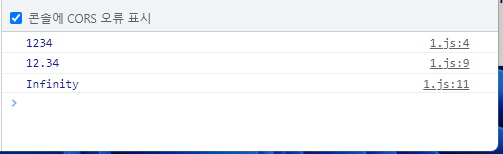
- 문자
let str1 = 'hello';
let str2 = "js";
let str3 = `aaa ${str2}`;
console.log(str1);
console.log(str2);
console.log(str3);
console.log(str1 + 'hs');
console.log(`${str1} js`);
let str = 'hello';
console.log("계산식 : 1 + 1");
console.log("계산식 : " + 1 + 1);
console.log("계산식 : " + (1 + 1));
console.log(`계산식 : ${1+1}`);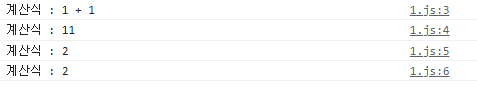
- boolean
let a = true;
let b = 5 > 1;let a = null;
let b;
console.log(a);
console.log(b);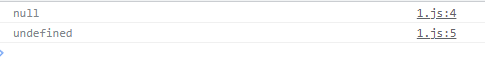
- null <- 비어있음
- undefined <- 할당안함
let a = null;
console.log(typeof a);
let b = 3.14;
console.log(typeof (b));
let c = '3.14';
console.log(typeof (c));
let n = 'js';
alert(`hello ${1+1}`);
alert(`hello ${'n'}`);
alert(`hello ${n}`);// alert('hello');
prompt('hello');
let a = prompt('hello');
console.log(a);prompt로 클라이언트가 입력한 입력 데이터 값을 받아와 저장하기 위해서는 저장변수도 같이 입력
// '메세지 내용', [기본값] <-- 기본값은 필요없을시 사용안해도 됨
let a = prompt('나이 입력', 20);
console.log(a);
let a = prompt('나이 입력', 20);
alert(`반갑습니다 ${a}살`);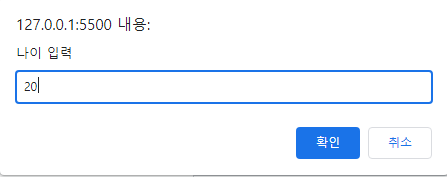

- prompt는 기본 문자타입
//prompt로 입력받은 값은 문자로 인식됨
let a = prompt('나이 입력', 20);
alert(typeof(a));
alert(`반갑습니다 ${a + 1}살`);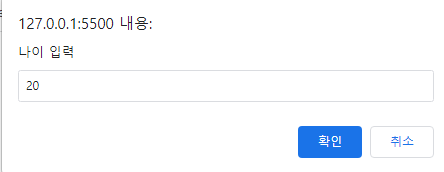


- 숫자로 형변환
// Number () 형변환을 시켜준다
let a = Number (prompt('나이 입력', 20));
alert(typeof(a));
alert(`반갑습니다 ${a + 1}살`);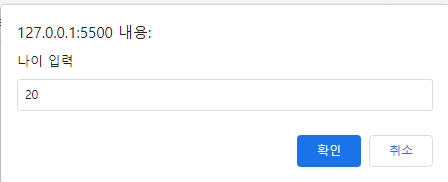


- confirm
confirm('안녕하세요');

let a = confirm('1 + 1 = 2가 맞나요?');
alert(a);

- 모달 - 출력 창이 떠 있는 동안 다음 작업은 중
- alert : 단순 메세지 출력용
- prompt : 사용자가 뭔가 입력을 할 수 있는 창 (문자)
- confirm : 확인 / 취소 (true / false)
- 형변환 - String(데이터) : 문자형으로 변환
let a =true;
alert(typeof a);
a = String(a);
alert(typeof a);

let a = '1234'
alert(typeof a);
a = Number(a);
alert(typeof a);
let b = 'aaaa1234'
alert(b);
b = Number(b);
alert(b);
let b = null
alert(b);
b = Number(b);
alert(b);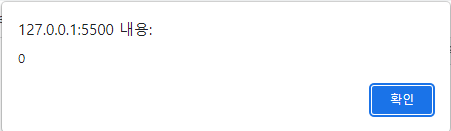
let b = true
alert(b);
b = Number(b);
alert(b);
let a = 1;
alert(Boolean(a));
728x90
'프론트엔드 > html' 카테고리의 다른 글
| 자바스크립트 브라우저 기본동작 및 할일목록 만들어보기 (0) | 2022.12.28 |
|---|---|
| HTML + CSS 그리드 사용법 (0) | 2022.12.21 |
| HTML + CSS 미디어 쿼리 @media (0) | 2022.12.21 |
| HTML+CSS 당근마켓 홈페이지 만들어보기_클론코딩 (0) | 2022.12.20 |
| HTML + CSS 시맨틱 태그(semantic) (0) | 2022.12.20 |
Comments




