gwooden_코린이
CSS 목록 만들어보기 본문
728x90
1. 목록
<!DOCTYPE html>
<html lang="en">
<head>
<meta charset="UTF-8">
<meta http-equiv="X-UA-Compatible" content="IE=edge">
<meta name="viewport" content="width=device-width, initial-scale=1.0">
<title>Document</title>
<link rel="stylesheet" href="css/style.css">
</head>
<body>
<ol>
<li>첫 번째 목록
<ul>
<li class="b1">첫 번째 하위 목록</li>
<li class="b2">두 번째 하위 목록</li>
</ul>
</li>
<li>두 번째 목록
<ul>
<li>처 번째 하위 목록</li>
<li>두 번째 하위 목록</li>
</ul>
</li>
</ol>
</body>
</html>ol {
list-style-type: lower-roman;
}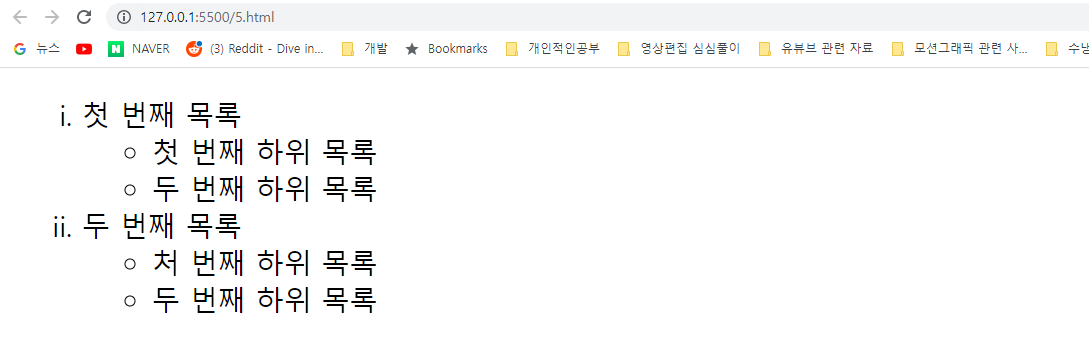
ul {
list-style-type: square;
}
ol {
list-style-type: lower-roman;
background-color: aqua;
}
ul {
list-style-type: square;
background-color: bisque;
}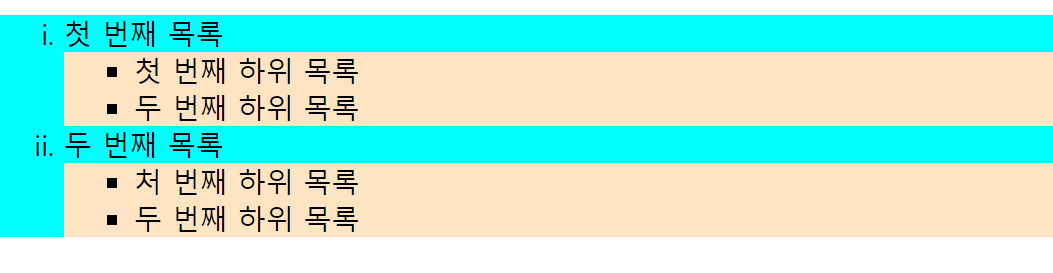
.b1 {
background-color: blueviolet;
}
.b2 {
background-color: chartreuse;
}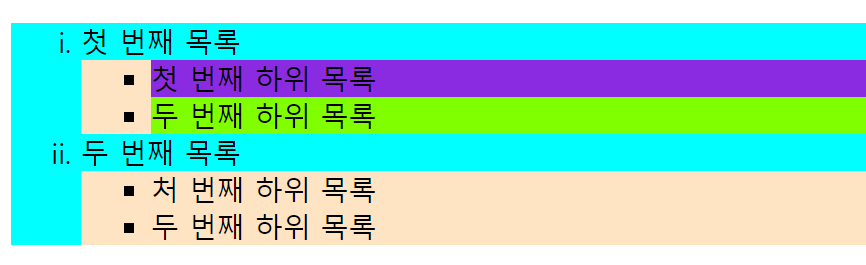
list-style-image: url("../image/KakaoTalk_20221215_121529290.gif");
2. 네비게이션 바 만들기
<!DOCTYPE html>
<html lang="en">
<head>
<meta charset="UTF-8">
<meta http-equiv="X-UA-Compatible" content="IE=edge">
<meta name="viewport" content="width=device-width, initial-scale=1.0">
<title>Document</title>
<link rel="stylesheet" href="css/style2.css">
</head>
<body>
<ul class="nav">
<li><a href="#">HTML</a></li>
<li><a href="#">CSS</a></li>
<li><a href="#">JAVA</a></li>
<li><a href="#">JSP</a></li>
<li><a href="#">JavaScript</a></li>
</ul>
</body>
</html>.nav {
list-style: none;
}
/*
아래 처럼 전체로 잡는것 보다 아래 두 번째 방법 처럼 구체적으로 하는게 좋다.
a {
text-decoration: none;
} */
.nav li a {
text-decoration: none;
}
.nav li {
float: left;
text-align: center;
width: 10%;
}
728x90
'프론트엔드 > html' 카테고리의 다른 글
| CSS 색상 투명도 조절 및 배경이미지 활용 (0) | 2022.12.15 |
|---|---|
| CSS 파비콘 적용해보기 (0) | 2022.12.15 |
| CSS 폰트 사용 해보기 (0) | 2022.12.15 |
| CSS 태그 스타일 작업 해보기 (0) | 2022.12.15 |
| VSCODE를 사용한 HTML 해보기 (0) | 2022.12.14 |
Comments



